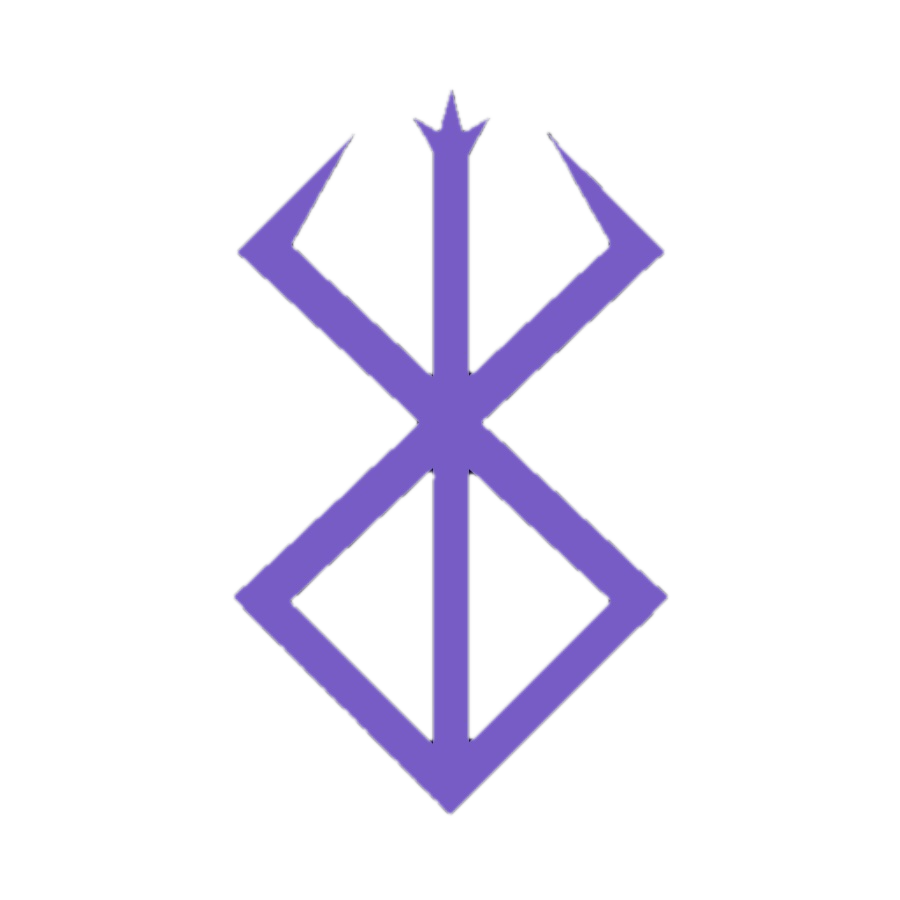DevOps with CI/CD Pipelines
Mobile app development has become a central part of the digital landscape, with apps being used by billions of people daily for everything from communication to banking and entertainment. To manage the complexity and the demands for rapid delivery in app development, DevOps with CI/CD (Continuous Integration/Continuous Deployment) has become an essential methodology.
Mobile app development combined with DevOps and CI/CD creates a powerful and efficient process for delivering high-quality apps to users. By automating integration, testing, and deployment, development teams can quickly and safely deliver new features and improvements. However, it also requires consideration of the unique challenges of mobile platforms, app store requirements, and user security. With the right tools and processes, companies can maximize their chances of success in the competitive world of mobile apps.
What is DevOps with CI/CD?
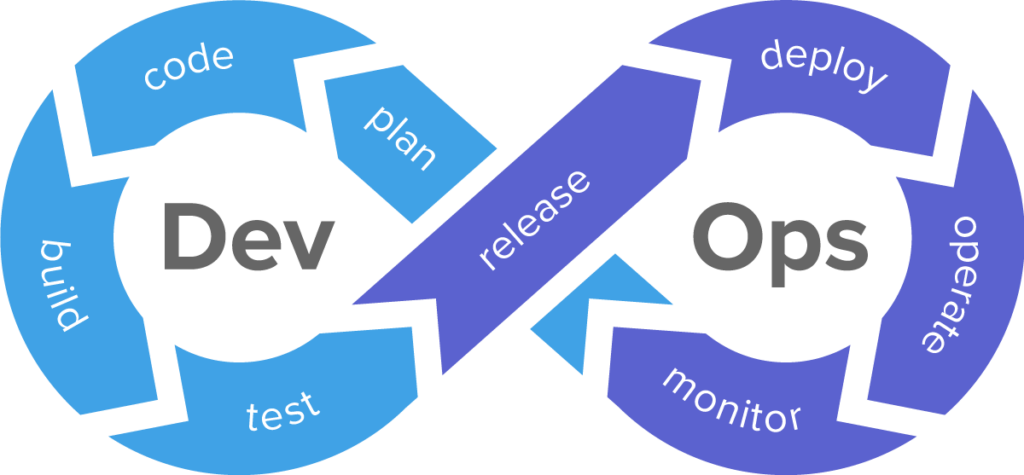
DevOps is a culture and methodology that unifies development (Development) and operations (Operations) to enhance collaboration, streamline processes, and automate workflows, ultimately leading to faster and more reliable software deliveries. A critical component of DevOps is the implementation of CI/CD, which stands for Continuous Integration and Continuous Deployment. These practices are essential in creating a seamless development and deployment pipeline that ensures code quality and accelerates the release cycle.
Continuous Integration (CI) is a practice where developers frequently merge their code changes into a shared repository, often several times a day. Every time code is integrated, it triggers an automated process that includes building the application and running a suite of tests, such as unit tests and integration tests. The key benefits of CI include:
- Early Detection of Issues: By integrating code regularly, any issues or conflicts between the new code and the existing codebase are identified early. This minimizes the risk of integration problems and ensures that developers can address issues before they escalate.
- Consistent Code Quality: Automated tests run during CI help maintain code quality by verifying that new changes do not introduce bugs or break existing functionality. This consistency is crucial for maintaining a stable and reliable codebase.
- Streamlined Collaboration: With CI, developers can work more collaboratively, knowing that their code changes will be automatically tested and integrated with the work of others, reducing the chances of conflicting changes or integration issues.
- Faster Feedback: CI provides developers with immediate feedback on the impact of their changes, allowing them to fix errors quickly and reducing the time between writing code and verifying its correctness.
Continuous Deployment (CD) is the next step in the pipeline, extending the principles of CI to the release process. With CD, code changes that pass all automated tests and quality checks in the CI phase are automatically deployed to a production environment without manual intervention. The main advantages of CD include:
- Continuous Improvement: CD enables continuous delivery of value to users, fostering a cycle of constant improvement. Teams can collect real-time feedback from users and make iterative enhancements, ensuring that the software evolves in line with user needs and expectations.
- Rapid Delivery: CD allows teams to release new features, bug fixes, and updates to users quickly and frequently. This agility is essential in today’s fast-paced software development environment, where the ability to respond to user feedback and market demands swiftly can be a competitive advantage.
- Reduced Risk: By deploying smaller, incremental changes rather than large, infrequent updates, CD reduces the risk of deployment failures. If an issue does arise, it is easier to pinpoint the cause and roll back to a previous stable version.
- Automated Release Process: CD automates the deployment process, reducing the potential for human error and ensuring that deployments are consistent and reliable. This automation also frees up time for the development and operations teams to focus on more strategic tasks rather than repetitive manual deployments.
Why is DevOps and CI/CD Important in Mobile App Development?
Although DevOps and CI/CD principles are relevant across web, backend, and mobile development, mobile app development comes with its own unique challenges and considerations. Implementing CI/CD in this context offers distinct advantages, including:
- Increased Developer Productivity: Continuous delivery reduces team burnout by automating large portions of the deployment process. This frees up developers to engage in more rewarding projects, leading to higher productivity and job satisfaction.
- Enhanced Security and Data Handling: Mobile apps often handle sensitive user data. CI/CD pipelines incorporate security testing and data protection measures as integral parts of the process, ensuring that vulnerabilities are identified and addressed early, leading to more secure applications.
- Efficient Management of Platform Variation: Mobile apps need to be tailored for different platforms (iOS, Android) and devices with varying screen sizes and performance capabilities. CI/CD enables more efficient testing and management of multiple build processes, ensuring consistent performance across all platforms.
- Optimized Performance and Resource Usage: Mobile apps must run efficiently with limited resources such as battery life and network connectivity. CI/CD pipelines support rigorous performance testing and optimization, helping to deliver apps that meet high standards for efficiency and user experience.
- Streamlined App Store Distribution: With CI/CD, the complexities of app store submission and review processes can be better managed. Automated workflows can ensure that apps meet store guidelines and are ready for timely submission, reducing delays in getting updates to users.
- Higher-Quality Code and Operations: Continuous integration and testing of smaller code batches earlier in the development cycle reduce the risk of deploying bugs to production, resulting in more stable and reliable releases.
- Instant Rollbacks: CI/CD pipelines maintain multiple versions of deployable code, enabling quick rollbacks to previous versions if an issue arises. This minimizes downtime and ensures rapid recovery from deployment problems.
- Automation and Time Savings: By automating repetitive tasks within the CI/CD pipeline, mobile app teams can save up to 20% of development time, according to studies. This allows teams to focus on more critical and creative aspects of development.
- Faster Time-to-Market: In the competitive mobile app market, speed is crucial. A well-implemented CI/CD pipeline helps streamline the deployment process by handling common complexities and repetitive tasks, allowing teams to release features and fixes more quickly and gather user feedback more frequently.
DevOps Platforms with Integrated CI/CD for Mobile Development
Today, there are numerous DevOps platforms available that offer integrated CI/CD capabilities tailored for mobile development on Android and iOS. Popular platforms such as GitLab, GitHub, Azure DevOps, DataDog, and Bitrise streamline the mobile development process by automating the building, testing, and deployment of apps, ensuring faster and more reliable releases.

These platforms typically allow you to set up CI/CD pipelines that automate the process from code integration to deployment. The pipeline starts when a developer commits code to a repository and then automatically proceeds through various stages:
- Build: The code is compiled and packaged into a build that can be deployed on target platforms like Android or iOS.
- Testing: The build undergoes a series of automated tests, including unit tests, integration tests, and possibly UI tests, to ensure the app functions as expected.
- Continuous Deployment (CD): Once all tests pass, the app is automatically deployed to a staging or production environment, making the new features available to users.
While the basic principles of setting up a CI/CD pipeline are similar across these platforms, each may have specific steps and configurations depending on where your project repository is hosted. For instance, you might have your code repository on GitHub but use Azure DevOps for your CI/CD pipelines. These platforms are designed to integrate smoothly, allowing you to leverage the best features of each.
Many of these DevOps platforms, for example Azure DevOps and GitHub, also allow you to host your repositories directly within the platform, providing an all-in-one solution for code management and DevOps processes. However, even if your repository is hosted elsewhere, you can usually integrate DevOps features from another platform through straightforward setup processes, enabling a flexible and powerful development environment.
Each platform may offer unique features or integrations that influence how you configure your pipeline. These might include specialized plugins, cloud-based build environments, or direct integrations with Google Play or the Apple App Store for automatic app distribution. Regardless of the platform, the ultimate goal remains the same: to create a streamlined, automated process that reduces the risk of errors and accelerates the delivery of high-quality mobile applications.
Setting Up CI/CD Pipelines in Azure DevOps with GitHub for iOS and Android
This guide demonstrates how to set up CI/CD pipelines in Azure DevOps for a cross-platform mobile app built with the .NET MAUI framework, with repositories hosted on GitHub. .NET MAUI (Multi-platform App UI) is a powerful framework that allows you to create native apps for both iOS and Android from a single codebase. The setup includes:
- Debug Configuration Pipeline: Automatically builds your .NET MAUI project using the Debug configuration to ensure that your code compiles and the project builds correctly across both platforms, catching issues early in the development process.
- Release Configuration Pipeline: Builds your .NET MAUI project using the Release configuration, generating the necessary artifacts for distribution—APK and AAB files for Android, and an IPA file for iOS. These pipelines automate the process, ensuring that every code change results in a production-ready build.
Many of the steps outlined in these pipelines are not specific to .NET MAUI and can be applied to projects built with other frameworks as well. This means that the guidance provided here is versatile and can be adapted to various types of mobile app projects, making it a valuable resource for developers working with different technologies.
These resources will guide you through connecting Azure DevOps with GitHub, configuring your pipelines, and automating your build process for seamless and reliable app development on both platforms, regardless of the framework you’re using.